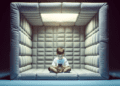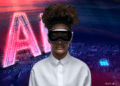Video capabilities, once a nice to have, have become a critical component of collaborative work.
In fact, when the world moved to remote work earlier this year, Microsoft Teams customers turned on video in Teams meetings two times more than they did before many of us began working from home full-time. We also saw total video calls in Teams grow by over 1,000 percent in the month of March. These trends, along with daily conversations with customers navigating remote collaboration, inspired us to accelerate new features to customize your video experiences and make meetings more productive, comfortable, and fun.
Today, we are announcing the rollout of new custom background effects in Teams, along with new features in the free version of Teams. It’s all about enabling you and your team to work productively, collaboratively, and with everyone’s well-being in mind. Let’s get into the details.
Microsoft Teams custom background effects are now available!
When joining a Teams meeting, you want the focus on you—not that messy bookcase behind you. Last year, we introduced background blur to help everyone preserve privacy and keep their attention on their teammates. Our design team also created a collection of preset images that range from professional (a modern office) to pretty silly (a cartoonish beach scene). Today, we’re expanding these options so you can customize your background by uploading your own images or choosing one of the collections of backgrounds now available online.
No need for a green screen, or even a blank wall. Teams uses a highly trained model that differentiates the subject from their background and can impose a custom background over everything else, making it easy and fast to start expressing yourself in all your meetings.
Background collections to check out
With the whole world turning to video, companies are getting creative with collections of backgrounds you can easily download and then upload to Teams. Here are some options.
From a booth at Bob’s Burgers to a mountain of LEGO building blocks, there’s something for everyone in this collection from FOX.
If you want to be the coolest coworker when your colleagues’ kids wander on camera, our Xbox collection has you covered.
Celebrate 30 years of Microsoft Solitaire, one of the most played games on the planet every day, and show your love for the game with either the blue or green Microsoft Solitaire background.
Look out for great event-specific collections too! Our Microsoft designers created 20 virtual backgrounds for you to show your pride and support for the LGBTQI+ community. Download their colorful creations at microsoft.com/pride.
New features now available in the free version of Microsoft Teams
With so many people moving suddenly to remote work, the free version of Teams has become an important way for teams to meet and collaborate online. We want to help them continue to connect effectively, so we’re bringing several new features to this version of Teams.
Schedule your meetings in advance
Free version users are now able to schedule meetings and send out invitations in advance. This capability builds upon the existing ability to “Meet Now.” Meeting schedulers have the option of either copying the meeting link to send directly to other participants or sending an invite via Outlook or Google calendar. This much-requested capability is being rolled out to current users, while users who are just signing up now will be able to experience it soon. And right now, there is no time limit on meetings in the free version of Teams—so collaborate away!
Here is how you schedule and start meetings in the free version of Teams.
Use live captions
Teams free users can now turn on live captions during their calls and meetings. This feature makes meetings more inclusive, giving participants another way to follow along with the conversation and address the needs of participants with different hearing abilities or language proficiencies. It’s currently available as a preview in U.S. English.
Note: If you are already a user of the free version of Teams, this update will automatically happen, and you will be able to schedule meetings, as well.
The free version of Teams also provides all types of organizations up to 500,000 users with:
And it’s all backed by Microsoft’s secure, global infrastructure—so all of our users can enjoy the confidence of a secure and reliable service. You can learn more and sign up for this free version today with just your email address here.
Categories
This content was originally published here.